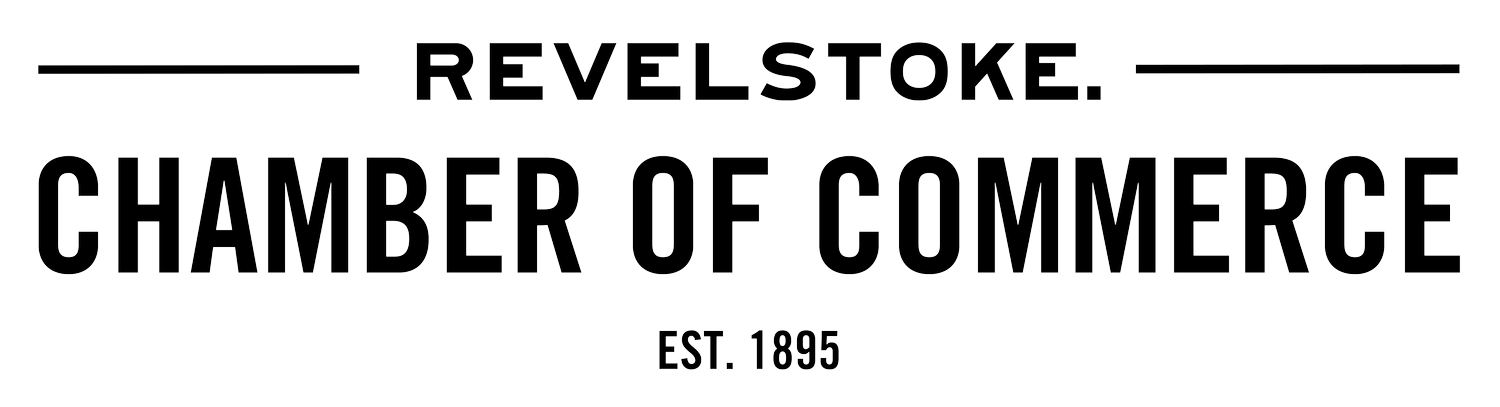MEMBER PORTAL
The Member Portal is your gateway to maximizing your Chamber Membership!
Within the Member Portal, you can
Control your information with us.
Easily register for our events.
Access all your billing, invoices, and set up recurring payments.
Browse and utilize all the resources and benefits available to you as a Chamber Member.
Add your staff and turn your Membership into a retention tool, by extending the perks of Membership to them.
Learn how to accomplish all this and more in our MEMBER PORTAL GUIDe below
If you have not yet created an account, are having issues logging in, or simply wish to have a walk through of the Member Portal, please schedule a meeting with our support team, either in person, on Zoom/Teams, or over the phone.
Access the Member Portal on the go!
Introducing ‘Member Plus’, providing all the features and resources of the Member Portal, in an easy to navigate app!
Search ‘Growthzone Member Plus’ in your app provider and look for the logo, or download the app through the links below.
Google Play | App Store
Make the most of your membership with our Member Portal: a run through
Explore the sections below to learn more about each section of the navigation pane of your Member Portal.
-
Ensure your contact info is up-to-date, and extend your membership to your staff!
This info is only shared with us, not on your directory listing. See below for what to include on your directory listing.Contact Info Tab: Add your details here. Click the “+” sign to add any contact details you wish to share with us, such as your business cell phone etc.
Related Businesses Tab: Add your business’s contact info, Established Date and Number of Employees. The contact information here is what we will use to contact you! This is a great way for us to capture your business’s history as well ensure that your membership investment and fees align (with our new structure, you could be saving more!).
Related Contacts Tab: Your membership covers your entire team (management staff and full-time, year-round employees). Add your team members by hitting ‘Add Contact’ and turn your membership into an employee perk that keeps them connected, engaged, and valued. Make sure you hit ‘Send Login Information’ to grant them access to our benefits and resources.
If you would like to assign a team member as a primary user, granting them more access, contact us here.
-
Manage your payments and access membership billing history, starting from 2024.
You can also view any outstanding payments, manage your autopay settings, and download any old invoices.
‘MY DIRECTORY LISTING(S)’ - Personalize your public Member Directory listing page(s).
-
This is your space to promote and advertise your business in up to 5 categories on our website. Our directory is used as a resource by many, so it’s important to keep it up to date.
Here’s a few examples:locals browsing for a contractor;
new businesses looking for marketing or website services;
prospective visitors looking for accommodations or places to eat;
our Visitor Centre staff when handling enquiries.
-
All Members have a listing on our website (unless otherwise requested). Its content is your responsibility, though we can provide assistance.
Below is our example of a fully complete Member Directory listing, as it will appear on our website. -
Add your logo: Click on the circle next to your business name and upload your logo.
Contact Info: Share public contact details by clicking the "+" sign.
Note: This is public information:Do not share private details.
Only e-mails marked as ‘Work’, and phone numbers marked as ‘Work’ or ‘Main’ will be displayed on the listing.
Only addresses marked as ‘Physical’ will be added - only put the address you’d like to be reached at in person, e.g. a storefront.
Directory Info: Update your business’s Description to showcase your operations, highlights and more.
Business Categories: Choose up to five categories for your Member Directory listings. These are populated from the categories you choose here or chose at sign up (legacy members).
Additional Info > Member Directory Info: Here you can add an Alternative Display Name to appear as on the Directory. Perfect for businesses doing business under a different name - for example:
‘0000000 BCLTD DBA Chamber Example’ - can be listed as just ‘Chamber Example’Images: Add images to your listing to showcase your business.
Once complete, your listing could look as filled out as the example below, but please note; your listing details may not appear until we have approved them.
-
Stay in the know with our ever-evolving calendar. Effortlessly manage your schedule by adding events directly to your calendar and easily register through the portal.
You can now also add your own events to our Community and Business Events calendar. After a brief approval process, your posting will appear on our website. -
Make the most of your networking connections. Connect with your fellow members with quick access to their Directory Page. Another reason to ensure your listings up to date.
-
Explore exclusive, members-only information, including benefit access codes, webinars, and other valuable tools. Ensure year-round, full-time staff benefits from your membership by adding their info under 'Related Contacts' in the 'My Info' tab.
-
A public space to post your available job opportunities. On the bottom left-hand side of the navigation panel in the member portal, click on "Revelstoke Jobs" and then click "Add" to post your opportunity. After a brief approval process, your posting will appear on our public Job Board.
-
If you would like to leave a testimonial regarding your experience with the Chamber, you may do so here! We’d greatly appreciate it.
You can also view other Members testimonials. -
A public space to post your available volunteer opportunities. On the bottom left-hand side of the navigation panel in the member portal, click on "Volunteer Opportunities" and then click "Add" to post your opportunity. After a brief approval process, your posting will appear on our public Volunteer Opportunity Hub.
-
A public space to post your available commercial space(s) for lease or rent. On the bottom left-hand side of the navigation panel in the member portal, click on "Revelstoke Jobs" and then click "Add" to post your opportunity. After a brief approval process, your posting will appear on our public Commercial Space Hub.
-
Unlock exclusive perks in town and beyond with our Member2Member Benefits!
As a valued member of our chamber, you have access to a range of local discounts and special offers from fellow businesses. Enjoy the advantages of being part of our business community and take advantage of these incredible savings.
Click each listing to find out how to redeem the offer! -
Here you can explore all the exclusive benefits available to you as Chamber Members, from our affiliate partners.
We are proud to have incredible working partners that add real and practical value to your membership. Through our memberships to the BC and Canadian Chambers of Commerce, our members benefit from a curated selection of offerings that deliver unique value for their business or not-for-profit organization.
Click each item to learn more and redeem the offers.
COMING SOON
My Subscriptions.
A private space for Board Directors, Committee Members, Pillar Partners, Sponsors, and more.
Forum.
Engage in discussions on important matters with fellow members.
technical support
JOE REGAN | Communications & Project Coordinator
You may book an appointment with me for a tour of the Member Portal
Book an Appointment
E: projectsupport@revelstokechamber.com
P: 1 (250) 837-5345 x201
- - -
TESS HULBURD | Member Engagement Manager
E: info@revelstokechamber.com
P: 1 (250) 837-5345 x201